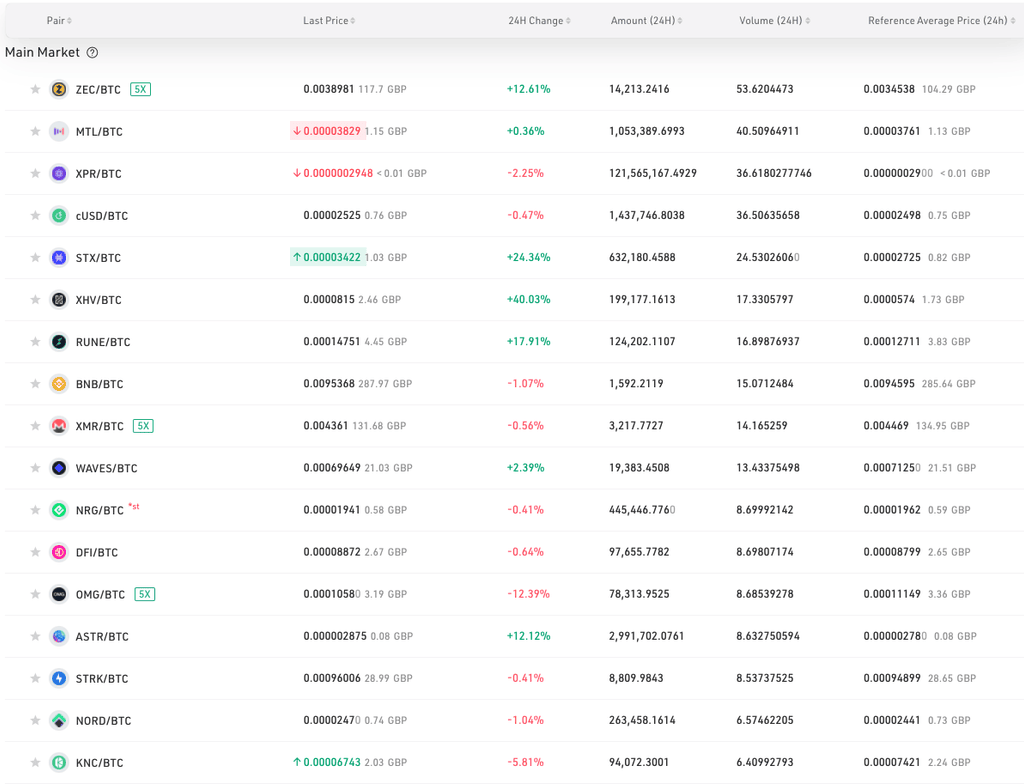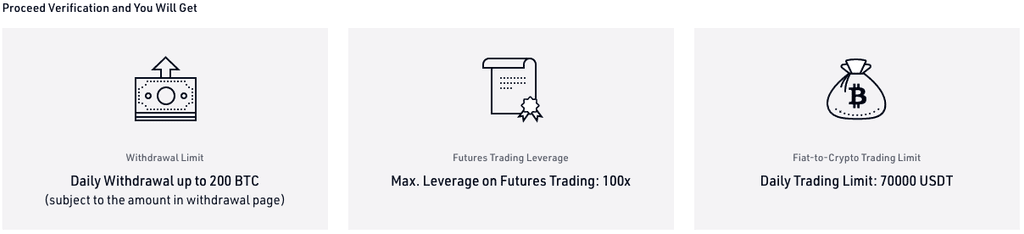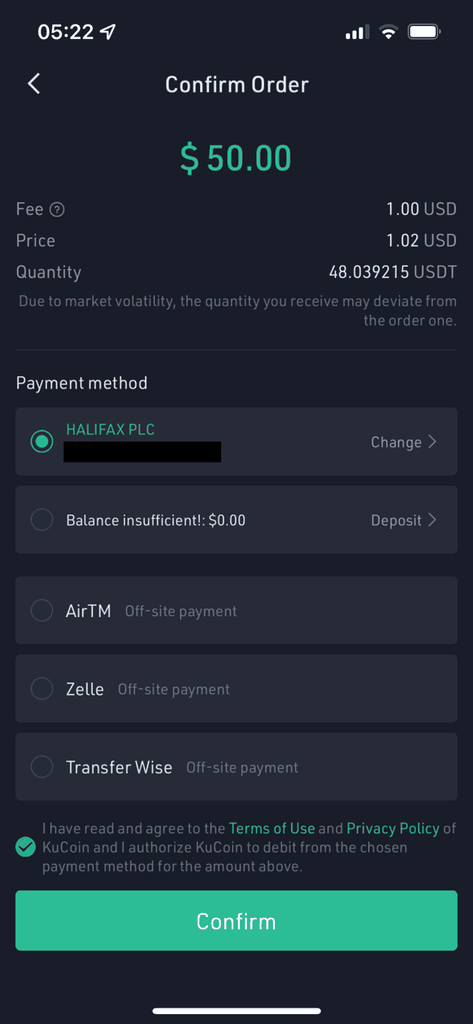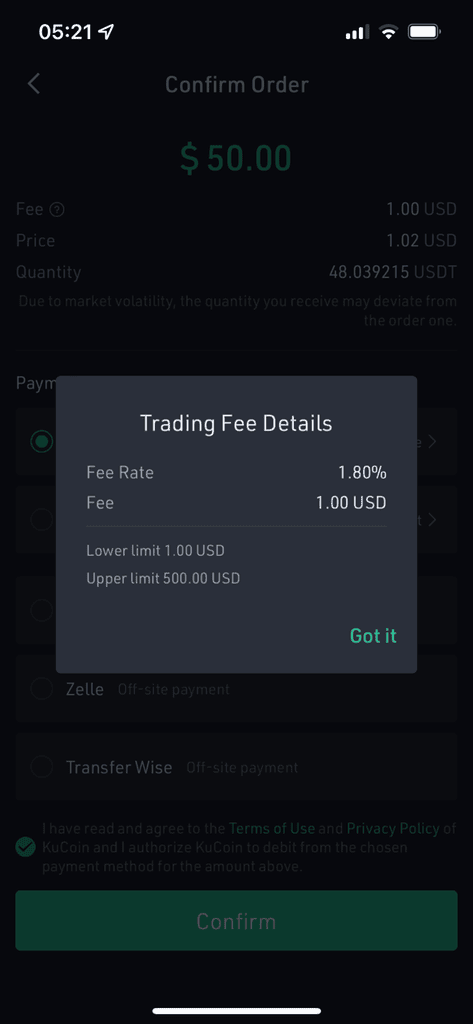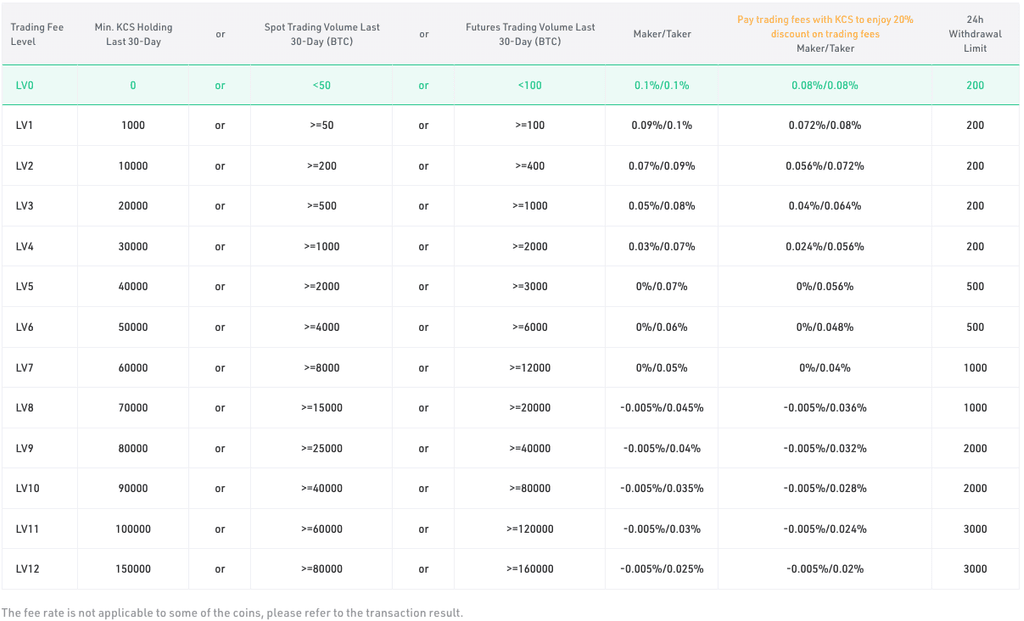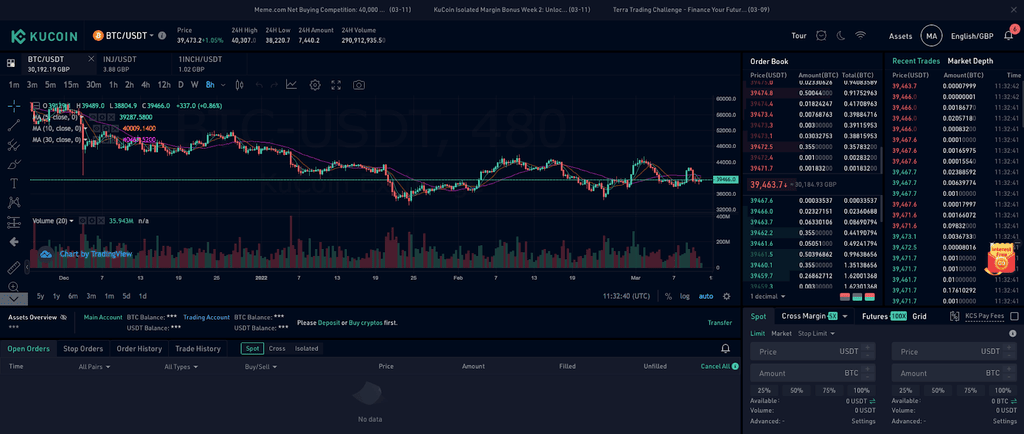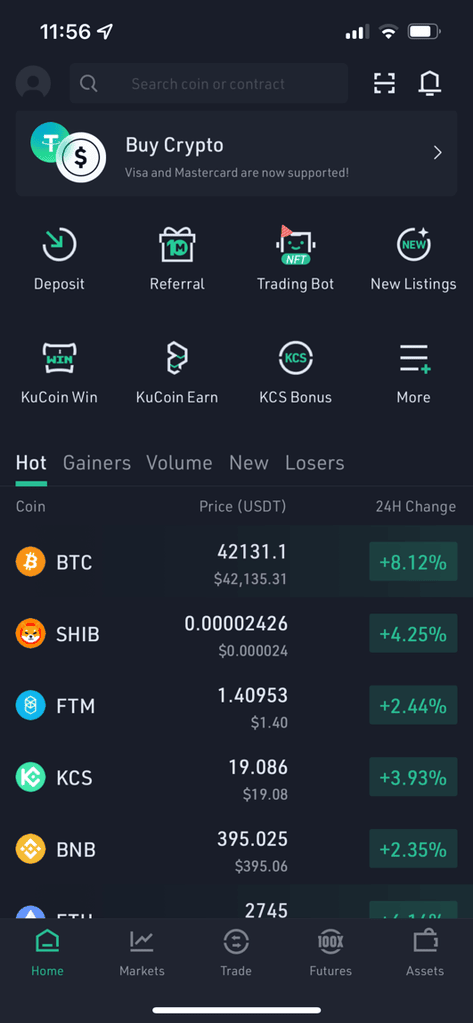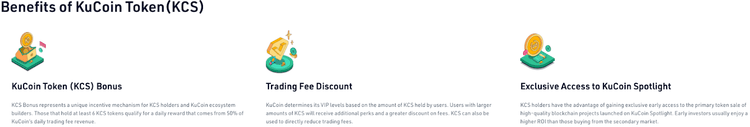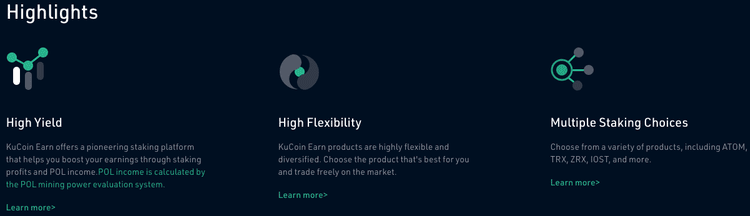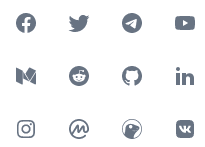Kucoin Overview
Introduction
Founded in 2017 and headquartered in Seychelles, KuCoin is the 5th largest cryptocurrency exchange currently operating worldwide. KuCoin currently has 10 million investors in more than 200 countries, with plans to expand its reach even further in the years to come. With more than 600 cryptocurrencies and over 1000 trading pairs, it is easy to see why KuCoin has grown so rapidly and has become a popular exchange for so many investors.
KuCoin has a mobile and desktop interface developed for advanced and professional investors. It offers spot trading and advanced trading features and tools, and users can gain discounts on fees when trading using KuCoin’s native token, KCS.
Is KuCoin Safe?
In this rapidly evolving financial era and with the popularity of cryptocurrency growing exponentially, security is one of the most essential and most significant features cryptocurrency exchanges spend their time and money on. For an investor risking their capital, knowing that the platform you’re using is safe and secure should be one of the first things to consider in an exchange before you decide to invest your capital. Is KuCoin safe enough for you?
We always start by seeing if an exchange has a history of any security breaches and then look at its security features. KuCoin, unfortunately, does have a history of security breaches, with $280 million worth of Bitcoin and Ethereum tokens stolen in September 2020. CEO Johnny Lyu said hackers gained access to hot wallets after obtaining private keys. Luckily, no user funds were lost as KuCoin later recovered most of it and KuCoin’s insurance covered the shortfall.
From our experience, a hack causes an exchange to double down on security, and the fact that there haven’t been any security issues since should put your mind at ease a bit. Additional security features include:
- Advanced KYC verification for large-volume traders, reducing the risk of any dishonest activity on the exchange
- Multi-factor authentication using Google Authenticator
- Different passwords for trading and withdrawals
- Multilayer encryption
- Most funds are stored in offline cold wallets, those stored on the exchange are for liquidity purposes
- Security from Onchain Custodian and insurance from Lockton
Getting Started
Assets & Pairs
KuCoin supports an impressive 600+ cryptocurrencies. It prides itself on being the biggest Altcoin provider with coins like SHIB, DOGE, and TRAC. Of course, KuCoin also supports all top 10 cryptocurrencies currently on the market, so if you’re just looking to trade BTC, you won’t have any issues.
KuCoin has one of the most extensive cryptocurrency offerings in the world, which we find very impressive. We are used to seeing the same coins over and over on different exchanges, but KuCoin legitimately has coins you’ll be hard-pressed to find anywhere else.
Sign-up / Verification Process
KuCoin has three account levels. Your investment strategy and what you want from the exchange will determine how many verification levels you want to go through. Users can remain anonymous and only exchange crypto-to-crypto from an external wallet; however, features are limited, and a max daily withdrawal limit of 1 BTC applies.
We used the desktop interface to sign up, and it took us a couple of minutes to have a verified account by providing an email address and verification code. To gain access to more features, including higher daily withdrawal limits, you can go through the first layer of the Know Your Customer (KYC) verification. This requires an I.D. number; for example, a national insurance number or your driving licence number if you live in the U.K.
To make the most out of KuCoin, you need to complete the full KYC verification. We did this by providing a government-issued I.D. document; we find a driver’s licence to be the easiest, and KuCoin will also need you to take a selfie using its app. The ID number you provided in the first layer of KYC verification needs to match the one on your I.D. document. We got this part wrong the first time, as we used the incorrect ID number, so be sure to enter the correct details to make the process as seamless as possible. Verification is instant if everything matches up, similar to how you can use your passport at the fast-track passport gates in an airport.
Full KYC verification will unlock features like a daily withdrawal limit of 200 BTC, max leverage on Futures Trading: 100x, and a fiat-to-crypto daily trading limit of 70000 USDT.
We recommend using the mobile app for this process as doing it manually on the desktop U.I. can take between 2 and 10 days for verification.
Funding Methods
KuCoin really wants you to buy crypto using its exchange, supporting more than 70 payment methods depending on your geographical location. KuCoin supports 3D Visa and Mastercard payments, SEPA bank transfers for European customers, and funding via an external crypto wallet.
We tested the Fast Trade function to buy cryptocurrency with a debit/credit card on the mobile app, and it was straightforward. You can choose from 32 different currencies, and the fee is around 1.8%. The disappointing thing, though, is that you can only buy BTC, ETH, or USDT. You then need to use your purchased crypto and trade it with other cryptos, opening you up to more fees.
Using the P2P function lets you buy crypto from other traders; the other traders set the fees and exchange rate, though, which can be higher than other funding methods. Choosing a third-party app like Banxa or Simplex to buy crypto opens you up to a more extensive selection, but fees are incredibly high, up to 12%, depending on the currency and service you use. We generally dislike third-party providers and try to avoid them as much as possible.
You can also fund your account with crypto deposits from an external wallet if you already have one. KuCoin makes this very convenient; you just need to tap the ‘Deposit’ button on the mobile app’s home screen, choose from a list of 620 cryptocurrencies, copy the wallet address, and follow the steps from your external wallet. Deposit times depend on the blockchain but can take between 30min to a few hours for your funds to show up in your account.
For European customers, SEPA deposits are supported with a limit of up to €1mil per single deposit. As with all SEPA payments, you pay zero fees, and it is one of our favorite ways to fund our accounts when available.
Withdrawals
One of the downsides of using the KuCoin exchange is that withdrawals for fiat currency are not supported. You can’t sell your cryptocurrency and hold a fiat balance like you can on most other exchanges.
Withdrawing crypto to an external wallet is the only way to remove funds from the KuCoin exchange and to withdraw fiat you would need to transfer crypto to an exchange that firstly supports the coin, and secondly supports fiat withdrawals. We recommend using Coinbase, Gemini, or Bitvavo if you are looking for a simple withdrawal process.
To withdraw crypto from the app, click on ‘Assets’, then ‘Withdraw’, choose your token and enter the wallet address, network, and amount, and click confirm to finish the withdrawal. It’s really simple.
Depending on how you’ve set up your security, you’ll then need to complete three different security verifications. Input your trading password, email verification code, and Google Authenticator/SMS verification code.
Fees
KuCoin’s trading fees are better than most other exchanges we’ve used. Compared to arguably its biggest rival, Binance, fees are almost the same depending on the market and your previous 30-day trading volume. KuCoin also incentivises investors to use its native token, KCS, for trading and offers up to 20% discounts on fees.
KuCoin uses a maker/taker fee structure on its exchange. If you’re the maker, you create liquidity on the exchange and pay a slightly lower fee than the taker as you reduce liquidity. However, knowing whether you’re the maker or taker before a trade is impossible, and you’ll only know after a trade is completed.
We found the fees for crypto purchases with fiat currency (Visa or Mastercard) extremely high. The fees can range from 3.5% to 12% of the total purchase price, excluding any fees that your card issuer may charge. We bought $50 worth of DOT to test some of the features for this review and were charged $2.50, or 5%, for the purchase. There is also a minimum payment amount of $5 and a maximum of $5000. We know that 5% can be insignificant when your investment quadruples, but we still don’t like high fees.
Crypto withdrawals are subject to a flat withdrawal fee and a minimum withdrawal amount. For example, to withdraw Polkadot (DOT), you would need to withdraw a minimum of 5DOT, and it will cost you 0.1DOT (about $1.6 at the time of writing) for every withdrawal. ETH would cost 0.00625ETH (about $17) and a minimum of 0.01ETH. This isn’t too bad if you keep your crypto on the exchange for longer periods as day traders often do, but if you make multiple withdrawals often, it does start to add up.
The Platform
Platform & Ease of Use
KuCoin has a desktop interface and mobile app available for Android and iOS users. Most platforms we’ve used allow you to choose between a standard interface and an advanced interface. KuCoin only has an advanced interface, so we recommend beginners start with a more beginner-friendly exchange, like Bitvavo or Coinbase, before transitioning into KuCoin.
Advanced traders will find a well-thought-out platform packed with advanced features and tools, that we thoroughly enjoyed using. Beginners beware though – using a feature like margin trading or staking significantly amplifies the risk-reward of your investment, and we would advise beginners to steer clear of these features.
Mobile App
With the comprehensive list of features and tools KuCoin offers, you would think its mobile app would be cluttered and hard to navigate. Fortunately, we found the mobile experience to be pretty straightforward and enjoyable after spending a bit of time flipping through the different tabs and options.
You can easily access and analyse trending assets from the home screen, deposit and withdraw funds/crypto, buy crypto, and look at new crypto listings, among other features. You can also access spot, margin, and futures trading by clicking on ‘More’ and choosing the appropriate option.
Clicking into an asset from the home screen takes you to a live chart with 6 different indicators. We think more can be added to this, like drawing and trend line tools, but enough data is there for basic analysis of an asset/market, and serious traders will use the desktop version anyway. When you scroll to the bottom of the screen, a live order book is continuously churning out trade data. You can also access the trading bot (more about this in the Additional Features section of this article), margin, and futures trading on the bottom panel of the screen.
Trading Features
KuCoin’s trading features have been developed with the experienced trader in mind. KuCoin has 4 order types; market, stop-market, limit, and stop-limit. KuCoin supports basic spot trading and more advanced features like P2P trading, margin, leverage, derivatives, and future trading. You can also automate trades using KuCoin trading bots and earn attractive rewards from staking your crypto using KuCoin Earn.
We were perfectly happy with KuCoin’s trading feature offering and found it to be more than sufficient.
Volume & Liquidity
Volume can tell us how many buyers and sellers are interested in trading crypto assets. The more volume on an exchange, the more liquid the assets are, and the more competitive the prices become. CoinMarketCap provides all the information we need to gauge how much daily volume an exchange has (among other metrics), providing us with a liquidity score for the exchange and the assets on an exchange.
KuCoin ranks 5th on CoinMarketCap’s top exchanges and has a daily volume of around $1.8billion with an average liquidity score of 582, which is well about the average score of 380. The most liquid market on its exchange is BTC/USDT, with a liquidity score of 713, and ETH/USDT comes in a close second at 709.
Compared to Binance, with average liquidity of 821 and BTC/USDT and ETH/USDT at 980 and 969 respectively, it lags behind a bit. But we still don’t think this will matter much, and even the most advanced traders should have no problems trading using KuCoin.
Additional Features
KuCoin Token
KuCoin has its own currency, called KuCoin Token (KCS), which runs on the Ethereum network. KuCoin wants to add more liquidity to its coin and grow it as much as possible, so users are incentivised to hold more of it (minimum of 6 KCS) in return for trading fee discounts and a percentage of KuCoin’s daily trading fee revenue.
KuCoin Trading Bot
One of Kucoin’s standout features is its KuCoin trading bots. It allows users to program bots to execute actions when certain conditions are met. It can use various trading strategies, like Classic Grid, Futures Grid, Smart Rebalance, or Dollar-Cost Averaging.
It’s a great way to automate your trades, but keep in mind there are still high risks involved, and it’s recommended you learn about how these bots work before attempting to use one. At the time of writing, 6,562,955 bots had been created worldwide, so there is an ample supply of already existing bots.
The KuCoin Wallet
KuCoin does not have a separate wallet app, and instead offers its integrated wallet that comes standard. If you are looking to use KuCoin to trade or buy cryptocurrency, that is more than enough and you don’t need an external wallet.
For long-term storage of crypto you aren’t trading with, keeping your crypto on the exchange isn’t recommended, and it would be safer to use an offline external wallet.
Staking
KuCoin has an excellent staking feature called KuCoin Earn. In its most basic definition, staking is the ability to earn interest on your crypto by letting other investors borrow from you. Traditional banking systems use the same concept when they offer you a loan and make interest in return.
KuCoin Earn is an entirely separate exchange created by KuCoin where users can participate in staking pools and operate mining nodes. The difference between KuCoin Earn and other platforms is that users can unstake their tokens at any time, even if they are locked in for a specific period. This can be done through its liquidity market using the POL token, which bridges the gap between staked tokens and those in circulation.
POL, or Proof of Liquidity, is KuCoin Earn’s native token, and it was developed to create liquidity in the KuCoin Earn staking ecosystem. POL is also used in KuCoin Earn’s reward scheme, which gives stakers a double reward: rewards on their original staked token and a daily share of 250,000 POL.
KuCoin has many coins eligible for staking, including HYDRA, DOT, KSM, LUNA, TRX, and VSYS, each with different returns and redemption periods. You could get an estimated 7.45% APR on DOT or 3.18% APR on ADA, both with flexible terms. Binance still trumps the market, though, and its staking rewards are some of the most attractive we’ve come across. To compare, you could get 12.8% on DOT or 7.75% return on ADA with Binance, albeit for a fixed term of 30 days, but if you’re staking in the first place, chances are you’re doing it because you have extra crypto that is sitting dormant for long periods.
KuCoin Earn can be accessed easily from the desktop interface and the mobile app’s home screen. A complete list with APR and redemption details can be found here.
Lending/Borrowing
KuCoin has a P2P lending market where you can lend crypto to other users to create passive income or borrow crypto for more leverage. More than 100 cryptocurrencies are currently available for lending and borrowing, and interest rates vary for each coin, for example, if you have 1 spare BTC, you can lend it out for whatever rate and term you choose. But keep in mind it’s a market, so you would need to be realistic and competitive.
The lowest rate we saw someone lending out BTC was 0.002% daily on 2.2777BTC. You do get the extremes too, with one user wanting to lend out 2.69BTC at a daily rate of 0.2%, that’s 73% APR! Users can also participate in margin trading with up to 10x leverage on cryptocurrencies like BTC, ETH, LTC, KCS, and others.
Customer Support
We were not overly impressed with KuCoin’s customer support. The biggest thing we look for is chatting with someone who works for KuCoin, instead of an automated bot. We tried to contact support but could only speak to a bot, and after a few back-and-forth messages, the bot started replying in a different language. Despite this, KuCoin has a library of help topics in its support centre and a dedicated YouTube channel with tutorials and social media accounts on most major platforms.
We looked at Facebook, and advisors seem to be quite active, replying to posts regularly, and you can D.M. someone. If you still come short, you can submit a request via the website; we tested this, submitted a request, and received a response within 24hrs. Overall, its support centre wasn’t as informative and helpful as other exchanges we’ve used.
NFTs
NFTs, or non-fungible tokens, are gaining traction in the crypto world. They are unique and irreplaceable assets like videos, music, and digital art. KuCoin, unfortunately, doesn’t have its own NFT marketplace, and we couldn’t find anything to suggest it will happen soon. Examples of integrated NFT marketplaces can be found on Crypto.com, Gate.io, and Coinbase.
Conclusions
Conclusions for Beginners
KuCoin is not for beginners. The user interface is far too advanced, and beginners will get confused more than anything else. Beginners are encouraged to use a basic brokerage service that will easily let you buy, sell and store cryptocurrency before using more advanced features like margin and staking. We recommend trying an exchange like Coinbase, which has a clean and simple interface and makes buying and selling crypto very simple.
Conclusions for Experienced Traders
KuCoin’s basic spot trading and advanced features and tools, coupled with its low trading fees, would make it an excellent choice for experienced traders. Despite KuCoin’s previous security breach, its security features are on par with the industry leaders, and its insurance policies in place also give traders peace from any future breaches.
Experienced traders will enjoy the attractive double rewards from KuCoin Earn and its support for margin trading and derivatives, all of which have a comprehensive list of currencies and markets to stake and leverage from. KuCoin does fall short on fiat currency fees and withdrawals, and its customer support isn’t up to the standard we’ve come to expect. That being said, if you are an experienced trader, we can recommend you give KuCoin a try.